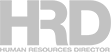
Improving workflow is a critical task for any HR department. In this second part of our workflow management special, Angus Kidman exposes some of the common challenges workflow systems present and examines how such technologies can also enhance overall business processes
Improving workflow is a critical task for any HR department. In this second part of our workflow management special, Angus Kidman exposes some of the common challenges workflow systems present and examines how such technologies can also enhance overall business processes
Improving the flow of tasks between different divisions of an organisation can have immediate and obvious benefits in productivity and cost savings. However, in planning an automated workflow system, businesses are often faced with a stark contrast between how their existing processes are supposed to work and what happens in practice. Reconciling those contrasts can be a time-consumingand difficult process.
That was one of the lessons learnt by Wesley Mission during its rollout of an automated workflow system. One of Australia’s best-known charitable organisations, Wesley Mission dates back to 1812 and the founding of Sydney’s first Methodist church. Today, it has more than 3,000 staff and 3,500 volunteers who work with almost a quarter of a million clients each year. The mission runs more than 400 programs across a range of areas, including aged care, community services, child and family services, assistance for the homeless and employment services.
Wesley Mission began working on an automated workflow system, based on Adobe’s Form Server and Workflow Server products, more than two years ago. The rollout of the technology came after an extensive planning process, which uncovered the complexity involved in most typical workflow tasks.
“In some of our processes, we’ve found that the logic is incredibly complex,” says Janet Prosser, Wesley Mission’s knowledge officer. A typical example is capital expenditure approval. “Because capex involves buying different things across different divisions, there are an infinite number of combinations,”Prosser says. Even with a standard approvals process where there are no roadblocks, 28 different form combinations are involved. “The logic of that takes a long time to get around.”
Planning for the effect on staff is important. “A significant issue is looking at the organisation and what the impact on workers will be. You have to assess the needs of the entire organisation.”
Training, as always, can be a major roadblock. “If people don’t use computers in the ordinary course of their job, or have low computer literacy, what will be the impact on them? We have to think about how we would work that out,” Prosser explains.
Location may be an issue. For an organisation that works out of one building, geographical spread isn’t such an issue. However in Wesley Mission an employee might work in Grafton, according to Prosser, and their manager might work in Dubbo.
Dispersal also brings network issues. Some of Wesley Mission’s outlying staff may be forced to rely on dial-up network connections, but forms may assume the presence of high-speed office networks. “Forms can be reasonably heavy,” Prosser says. Whatever the bandwidth, reliability is also critical. “Think about what happens if the system goes down – it’s the sort of thing you can easily overlook.”
Costing such a program effectively requires simple business logic. “You have to assess it like any business proposition – what are the stress points and what are the consequences of doing it?” Prosser queries.
Savings can come from a variety of areas. “In the HR areas, one of our most commonly used forms is our leave form. If there’s excess leave, then there’s a cost in liabilities.” Wesley Mission HR handles more than 7,000 leave forms each year.
As well as pure processing, moving from paper to electronic forms saves in less obvious costs, such as couriers to deliver documents or the need to print complex four-sheet forms. Prosser identifies another often-forgotten saving: “If you use something like this and the information comes in typed format, you save a lot of time on checking on people’s handwriting.”
Wesley Mission has been pleased with its implementation and has learnt a number of lessons on how to effectively implement workflow. “It’s important to get time to focus on it,” Prosser says. “We’ve had a lot of other things to achieve, so it hasn’t been a full-time occupation.”
While Wesley planned its rollout carefully, there were inevitable delays in the rollout process. “It always takes longer than you think,” Prosser says.
For anyone considering a similar project, Prosser advises thinking broadly in the early stages of implementation. “Don’t try to put in a process that’s only used by a small number of people. Start with the things that a large number of people use and that are a fairly easy process to implement.”
However, even common processes on which there seems to be broad agreement shouldn’t be assumed to be straightforward. “In implementing a process, you’ve got to involve the people who actually do that process – not just the managers who think they know how it’s done,” Prosser points out.
“One of the outcomes is that it forces you to examine your processes and also your organisational integrity. You can say ‘these are the rules’, but how does it work in practice?”
Wesley Mission used integrator Indigo Pacific for initial installation and upgrades, and they also assisted with designing Wesley Mission’s first form. However Indigo Pacific’s role was consciously limited as “we aim to do the whole process in-house”, says Prosser.
That approach has been informed by Wesley’s belief that in-house knowledge is critical. “Workflow is probably something that you shouldn’t outsource. You’ve got to have close access to people who know the organisation practically as well as theoretically. And you’ve got to be prepared to rewrite and improve it. Processes aren’t fixed.”
It’s also important to recognise the limitations of your chosen platform, according to Prosser. “It’s software where simple things can be done with drag-and-drop, but if you want to fit it to your organisation’s real requirements, then it’s a more complex task,”she said. “We didn’t just want to put forms on the intranet.”
Technical challenges
Ironically, despite the challenges, getting workflow software to integrate with other software platforms can ultimately prove more challenging than modelling it to your existing basic requirements. John Armour, the CIO for Wesley Mission during its rollout, identified three areas where there were major problems to be overcome: exporting data into databases (“we did it, but in a very Mickey Mouse way,”he said); integrating with email platforms, and writing scripts to handle some of the required tasks. All those tasks are associated with software-to-software integration, rather than software-to-people.
That phenomenon is not an uncommon one. “One of the constraints of typical workflow systems is that they’re good at handling forms or people-oriented tasks, but not at connecting to other systems,” says Andy Zaple, a specialist consultant with the Pitt Crew. “That’s where business process management systems (BPMS) come in.” This factor isn’t always obvious from an HR perspective, especially if most HR processes are moving from a paper-based environment. However, as workflow is extended into other areas of the organisation, its impact can be severely limited by the constraints imposed through existing software infrastructures.
BPMS packages aim to take over where conventional workflow systems leave off, allowing tighter integration with other back-end systems and making it realistic to re-engineer processes from the ground up. Research firm Ovum has predicted that this year will see the first emergence of workable BMPS software systems, rather than packages that rely heavily on the integration skills of specialised consultants. By the end of 2007, global expenditure on such packages is expected to top $11 billion.
BPMS provides one route to integrating complex applications, but it probably represents overkill for small to medium organisations. Another solution to this problem is to move all key business tasks onto a single platform. Sydney creative design agency Brains Design took that route, using a single package to track customer interactions, track workflow throughout the agency and manage its overall budgets.
Brains Design, whose clients include Cisco, Intel and Fujitsu, has now been using its system, which runs a customised version of Studio Manager Pro on top of the FileMaker Pro database, for some time. (A key reason for its selection was its ability to run on both Windows PCs and Macintoshes, which remain common in the design field.)
“Without it three years ago, we would’ve needed to employ another person two days a week just to manage quotes and traffic tasks within the team – today we’d need to hire even more people,” says creative director Dof Dickinson. The system now tracks the activities of 14 full-time staff, as well as a number of freelancers.
“We couldn’t run without it. It provides a framework to develop the systems and processes to manage your business so you can grow.” Another unexpected benefit was that knowledge about projects and clients is not lost if staff leave the company.