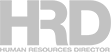
Confused about the myriad social media tools and platforms on the market? Eva-Maria provides her tips for using three of the most popular for creating employee groups.
Confused about the myriad social media tools and platforms on the market? Eva-Maria provides her tips for using three of the most popular for creating employee groups.
It’s no secret that social media has taken over the world in a big way. Companies are utilising the online world in interesting ways to get more clients, as well as drive interest in the company. However, social media is not only a tool to communicate with the external world – it’s also a way to find out what’s going on internally; what’s happening for employees.
If you’re brave enough to take the plunge, in this article, I’ve dissected three great options to start up your own private employee groups. Through my own social media consultation, I’ve worked with many HR departments of companies who have opted for their own online groups using popular social media sites in order to communicate with staff, and I hope while you’re working down through the list, you’ll be able to see the reasons why they chose these. Do make sure that before you run off and set up your own Facebook Group, or any other network, you conduct a wide employee survey to see which social networks your staff use in their spare time, in order to utilise the best ones catered to the communication you’re wishing to achieve.
Facebook Groups
Many companies I’ve worked with jump straight onto this popular network and set up a Facebook Page. A Page, as opposed to a Group is the wrong way of doing things, because every time you update on a Page, only around 20% of your fans will actually see this.
If you’re wanting a memo to be read, a Group is the best option, as all members of the group receive personal notifications when there has been activity in the Group Network. For example, every time you post something, or someone replies to a comment, everyone will be notified of this when they sign onto their personal Facebook Profile. You can also see and track real-time statistics of how many people have actually seen any given update, and who it is.
Another reason to opt for a Facebook Group, is, unlike a Facebook Page, you can upload ‘Notes’ and Documents into the Notes section, which they can download. If you are running a Facebook Page, the only way to communicate a document through, is to direct ‘fans’ to a webpage where they can download it. This will require extra time and resources to upload something onto your company website, and post the link for the fans. In other words, make sure you set up a Facebook Group rather than a Page.
In terms of Privacy settings, a Group is perfect for companies because you can set the Facebook Group to be Public, Secret or Invite-Only. Public Groups are popular with organisations who have public information available, that they want the public to see, and hopefully join the Group as a result with no need to be ‘accepted’ as they are automatically added once they ask to join. A Secret Group’s existence cannot be seen by Facebook users, as members can only join when the Administrator ‘adds’ them to the group. This can become an administrative nightmare, as the key Group Administrator will need to become ‘friends’ with every staff member they wish to add, and some people may not be comfortable with this.
The last option, which I recommend for companies is the ‘Invite-Only’ Privacy Setting. This means your Group ‘exists’ i.e. Facebook users and your staff can search for it by name, and see it exists, but they cannot see any information in the group. The way to become involved in the group, Facebook users must ‘ask’ to join the Group, and their membership must be approved by one of the Administrators set up on the Group page. By keeping it ‘Invite-Only’, you are protecting company information, and the Administrator’s time is only limited to accepting Group requests by checking that the person is actually a company employee.
Group Tweet
If you find that the majority of your employees prefer Twitter as a key means of communication and Social Media involvement, you can set up a private group on Twitter through an Application called ‘Group Tweet’. Group Tweet allows your staff to ‘Tweet’ into the group with ideas, feedback, etc. from either their personal accounts, or using the Group Tweet function, and see what others are saying in the Group. This is a great tool for real-time updating and communication to happen, short of getting everyone on the phone together.
LinkedIn Groups
Just like Facebook Groups, LinkedIn Groups have varying Privacy Settings, that you can set to be Public, Invite-Only or Private. Setting up a LinkedIn Group is great if you have many staff members wanting to join in with multiple discussions, as every discussion is in the form of a blog post, with room for comments from users.
The Group also has room for any member to post, or start a discussion. As opposed to a Facebook group, this is great because while Facebook Groups’ updates are shown in chronological order by latest comments, LinkedIn Groups show the actual discussions in chronological order. This means users can see the latest topics being discussed, as opposed to a Facebook Group, which could push an update made last week to the top of the Group’s Notifications if a user comments on it today.
Groups also have room for employees to not only post their own discussion topics, but also post notices that are in discussion format but may not be directly work-related.
LinkedIn may be the better option for more corporate companies, as this is the Social Network of choice for most professionals, and many have their notifications sent to their e-mails every time a discussion is updated, meaning they won’t miss a beat.
These are just three of the more popular Group options many HR departments tend to utilize in order to give management, and employees a way of communicating with each other at all hours of the day.
I hope you at least have a look and assess how one of these may fit in with your internal communications strategy. As Social Media grows in popularity, many find it hard to see the real business value, but with these tools that are available, you can easily make Social Media work for your internal communications, and catch your employees, inside and outside of work to bring real-time communication to help complete projects, update with timely suggestions, advice, feedback channels, and a way for employees to feel more engaged with the organisation.
About the author
Eva-Maria is a Social Media Consultant based in New Zealand. For further information visit www.socialemedia.co.nz or phone +64 27 322 7085