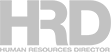As a New Year kicks in and organisations look to push forward with business objectives, it is also timely to discuss something a lot of HR functions will be thinking about – employee development and training programs.
While most HR professionals are familiar with the concept of pre-recorded training videos, uploaded onto the intranet or a learning management system (LMS) for employees to access, advancements in technology now allow true-to-life high definition (HD) video for live training sessions. This allows trainers to create a live virtual classroom, delivering real-time interactive sessions, where multiple participants can join regardless of their location.
The benefits of live video training are quite considerable. It provides a cost-effective way of delivering training to a larger and more geographically-dispersed audience; there is greater consistency in the quality of delivery and content; and you are able to receive real-time feedback and interaction, resulting in a higher level of engagement with participants compared to pre-recorded videos.
Although a large part of the program, especially the content, remains the same as that of a conventional program, there are some slight differences when delivering virtual training compared to conventional classroom training.
Outlined below are a few pointers to help make virtual training seamless and successful:
1. Understand the features of the video conferencing solution you are using
You will most likely want to share some content as part of the training session, such as a set of slides, images or video clips. Therefore it is best to choose a video conferencing solution that allows you to do this quickly and easily. The best solutions actually allow content to be shared with participants with a click of a button. This makes it even easier for trainers to share content whenever needed throughout the session.
The recording feature of your video conferencing solution is also another common tool that is very useful when performing live virtual training sessions. Trainers can record the session and share it with participants after the live training so both trainers and participants can recap what was covered at a later date. This also enables knowledge preservation within an organisation. Further, the recorded session can be made available for participants who are unable to attend the session.
2. Participants’ profiles
Prior to any training sessions, trainers would typically prepare by gaining an understanding of the participants’ profiles. This principle also applies when conducting a virtual training session, however it’s even more useful to take this a step further by getting more information about your participants such as:
- Language ability: it is useful to know if the participants would potentially have an issue with the language in which the training is conducted in. Given that geographic locations are no longer a constraint, you may have participants joining from different countries with different native languages. Understanding this will allow you to better manage the session.
- Physical locationin which the participants are joining the session from: depending on the type of training and activities, you may want to set some parameters around how the participants join the session. If the session requires participants to be involved in activities that require physical contact or interaction, it might be good to link a few remote classrooms and have a local facilitator in each of the remote sites. For example, this can be used for product training, where physical contact with the product is required. The trainer can be delivering the content with the help of local facilitators. Otherwise, the session can be open and conducted like a webinar, where participants can join from any location of their choice.
- Devices participants are using to join the session: participants can join the session from different devices, such as a meeting room-based system, desktop, mobile or via a browser-based cloud solution. It’s important to be aware of different screen sizes, especially when any participants are joining via a mobile device. Subsequently, if you are delivering a presentation-heavy session with a lot of content sharing, you might want to pace your session allowing participants joining via the mobile devices time to zoom in and review the shared content.
3. Ground rules and etiquette
Running live virtual training is very similar to any other training programs – it is very important to setup the ground rules. On top of that, we need to be mindful that the session is taking place in a virtual classroom via videoconferencing, so proper video etiquette should be observed. This includes being mindful of your background, lighting and sound.
As more organisations become increasingly dispersed and offer more flexible working options, live virtual training ensures that all employees have access to training regardless of where they may be. With these tips you can ensure a seamless and successful training session each and every time.
Happy training!
About the author
Eric Wong is Head, Talent Acquisition and Development, APJ & China at Polycom