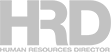
Skip the fancy furniture! Here are simple hacks following principles of ergonomics

When you’re working from home, it’s tempting to just stay in bed all day with your laptop in hand and a dozen comfortable pillows propped up around you. But there’s a reason a good office environment is built to be conducive to work.
The science of ergonomics takes elements from the human anatomy, physiology and psychology when designing a better environment and better tools for the modern worker.
Telecommuting, however, changes our understanding of the right work conditions necessary for our minds and bodies to function properly.
‘Our homes are sanctuaries’
“Many people are struggling to make their home environments work as offices, but don’t know how to do that effectively,” observed Donna Costa, director of the occupational therapy program at the University of Nevada Las Vegas.
“Our homes are our sanctuaries, designed for our comfort,” she said. This notion makes it difficult for people to associate their place of relaxation and privacy with the ergonomic principles of the traditional corporate environment – and it leaves home workers feeling even more stressed.
In fact, 42% of people who always work from home end up suffering from insomnia compared to 29% of office-based employees, according to a study from the International Labour Organization.
READ MORE: This simple office hack may lower stress and anxiety
The teleworking environment can influence how we move about in our space, perform our tasks, and even react to stimuli. Take the concept of the ‘ergonomic’ posture, for example. Occupational health and safety guidelines suggest:
Back pain, an indicator of a bad posture while working, can be “caused by work-related stress as well as work-related physical factors,” ergonomics expert Jodi Oakman told The Guardian.
READ MORE: Could your office ergonomics be causing anxiety?
Skip the fancy office furniture
Building a home office that is conducive to work doesn’t require expensive furniture – just a careful selection of the right tools and a few simple hacks.
When it comes to choosing a home office chair, for instance, home workers should go for one that supports the lumbar and the natural curve of the back, and enables the elbows and knees to bend at a right angle.
Skip the fancy office chair. If a standard one doesn’t work, just add a simple pillow or rolled-up towel for lower-back support and throw in an extra cushion for you to sit on, according to Australia-based rehabilitation consultant Will Davis who spoke to The Guardian.
Meanwhile, to avoid straining your eyes and neck, raise your desktop monitor at the base. Adding a stack of books will do the job, said Jill Duffy, who covers productivity tools for PCMag.
Laptop users might have to consider placing their portable device on a desk and stabilising it on a stand or ‘riser’ to be at eye level. Because of the additional height and slant, workers might also need to install an external keyboard and mouse, Duffy added.
The standing workstation is also an alternative to the traditional office desk, but stand-up desks don’t come cheap. Some high-end models cost upwards of US$2,000.
Workers should instead get up to do some light exercises or stretching, or go around the house in between tasks to get an energy boost, realign their posture, and strengthen their muscles.
Those who opt for a standing workstation, however, should remember to keep their head, neck, torso and legs straight and their feet slightly apart to avoid falling over, the US Occupational Safety and Health Administration advises.