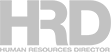
It's like a dating app but for employers and potential candidates

The city of Whanganui in New Zealand has launched the new application Talent Connect that will see job applicants "swiping right" for employers that they want to make contact with. Sounds familiar? Strategic lead capability Lou Tyson Walker said the app is similar to the well-known dating app Tinder, except it's for employers and employees.
"It works much the same as the dating app Tinder," Walker said as quoted by the New Zealand Herald. "You swipe left, swipe right – it's a similar thing but for connecting employers with prospective employees or people wanting jobs done.”
The app is developed by Whanganui & Partners, funded by the district council and is exclusive to Whanganui professionals.
"Talent Connect is designed to be skills-based, which means you get to find potential connections and jobs based on the skills you need or have to offer," said Whanganui & Partners in its website.
Similar to how applicants can find jobs there, employers can also use Talent Connect to find the people it is looking for in a specific role.
"If you're a business and need someone to help on a small project, or need to hire some staff, this is the app for you. If you have skills to offer the business community, this app can get you connected with people looking exactly for the skillset," read the website of said Whanganui & Partners.
With the app's assistance, employers can as an example look for a wider pool of workers with marketing experience without limiting themselves to just "marketers."
"You may find out there is an event organiser that has experience around social media campaigns and could be a good fit for the project," it said.
Employees may follow these three easy steps if they want to be a part of Talent Connect's growing pool of available workers:
There is also an option to opt out of the swipe app if the user is looking for a specific job, which can be done by easily heading to the search area and type the occupation that they are looking for.