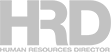
After a year into the pandemic, there's no excuse not to be a video meeting pro

We’re now almost a year into a new work world, and video meetings are just part of everyday life – but how good are we at video meeting etiquette? Has a year of practice made us perfect – or has the familiarity of working from home bred contempt for what were normal work rules of good behaviour?
Remember that guy who would bring a laptop into meetings watch the screen as everyone else discussed the issues at hand? Everyone KNEW that whatever he was doing - it wasn’t related to related to what was going on in the room. Last minute E-bay bid? Probably. Don’t be THAT guy on your next video meeting.
In fact, there are a number of important things to remember when in your next zoom/teams/whatever virtual meeting.
There’s always someone. The camera isn’t on, but what are they doing?? We get little interaction with our colleagues as it is, so make the most of this time.
Pick up on each other’s subtle facial expressions – remind everyone that they are dealing with real people. Doesn’t matter if it’s a bad hair day – show up in person.
There’s no slow bus excuse – so being late is even more unforgivable than in person meetings. And no, you can’t sneak in – everyone saw you were late.
Cisco execs will often lock a meeting 5 minutes before it’s due to start, and Zoom has a waiting room function where meeting organisers can make latecomers wait before admitting entry.
If you must eat, mute yourself – modern headsets and microphones love to share the noise of your mastication – and you know what? No-one likes a noisy eater.
All those body language cues that work (usually) in a real meeting are stifled in a video call – which is why a good moderator/organizer is useful for keeping an eye out for someone turning off mute (I want to talk). Yes, raising a hand can work, but your ultimate aim is to forget this is a virtual meeting.
Shut the door if you can, and try to get yourself in a private office ‘zone’.
Yes the cat is adorable, but after 30s it’s not. Turn off notifications on your phone (you wouldn’t answer in a ‘real’ meeting – at least I hope you wouldn’t).
Yep it was amusing when we first started working from home to have the dog trampolining on the sofa behind you but that novelty has worn off – try to be as professional as possible.
Look back to how this whole article started – don’t be doing something else while the meeting is on. It’s too easy to be sidelined if you have other windows crying for your attention during the meeting.
For example InspireHUB – a company that has been totally remote for years insists that all attendees close all other applications on their computers while meeting.
Turn off your microphone when you can. It allows you to turn it on (hey, I want to talk) and it also means that when your roommate wants to blend an improbable concoction from chia seeds and what sounds like broken glass, only you have to suffer that sound.