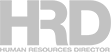
Why low-code solutions are the future
As HR departments contend with the fallout of the Great Resignation, many teams are looking to reimagine the work experience. Legacy applications sit at the crossroads of HR’s ability to compete in a remote work environment, streamline time to market, and create inclusive cultures. To better retain employees, HR must transform its people and re-evaluate the systems it has in place. Meeting staff where they’re at requires a human-centered approach to solutions. Low-code platforms, such as Microsoft PowerApps, can help make work accessible by eliminating menial tasks and enabling people to focus on higher-level job functions. In this session, Concentrix Catalyst shares their expertise from guiding organizations on their HR transformation journey. Watch now for free and gain insight into:
John: [00:00:01] Hello, everyone. I'm John Corrigan, senior journalist and editor at Air America. And I thank you for joining us. Today's webinar is brought to you by Concentrix Catalysts, the experience, design and Engineering Team of Global Solutions Firm Concentrix. This webinar will focus on the great reimagination and how HR teams can transform their operations with low code applications. Let's get to our speakers today. We have an excellent group. Let me introduce first David Darby, managing director at Concentrix Catalyst, working with Fortune 500 companies. David has more than two decades of experience in web architecture and development. He's also spent more than 15 years in I.T., digital marketing projects, product management and leadership. Next, we have David Soden, principal officer at Concentrix Catalyst. He has more than 25 years of experience in both software and digital infrastructure solutions, including hybrid digital cloud infrastructure and software designed to speed up the needs of both Fortune 500 and medium to large sized companies. Next up is Todd Folsom, managing director of strategic alliances at Concentrix Catalyst. Todd helps bring to life the key solutions. Catalyst is building across the Microsoft technology stack driving digital transformation across the market. Lastly, we have Gina Raquipiso, who is a senior group product owner at one of Concentrix Catalyst client organizations where she leads the Employee Lifecycle Project, which is focused on the people process and technology to drive audit findings related to onboarding and onboarding to zero. Now, during this webinar, you're encouraged to comment and ask questions in the chat located to the right of your screen. That's all for me, Todd. Take it away.
Todd: [00:01:54] Thank you. Good morning. Good afternoon, everybody. We are very grateful to have you participate with us in talking about some solutions that we've built and some integrations and digital digital transformations that we've put forward today. We're going to do a little bit of a Concentrix catalyst overview just so that you get to know who we are, talk about what we've observed around the air market and some of the opportunities, especially recently with the great resignation that's happened and some of the things that are out there that we are working on, then we're privileged to have Gina with us. She's going to spend some time talking about a use case of of what we did together with her and her team. And then we're going to go into some of the more technical aspects of how we've accomplished this and the solutions that are out there around Low-code no code and and some of those options that are there, and then we'll wrap it up. So who is Concentrix catalyst? We think of ourselves as a design engineering firm, where great design really does meet strong technology. We drive excellent customer and employee experiences through design and optimization, but also the technology side of that, which is bringing the technology to that to enable the experiences that we envision alongside our customers. So what sets us apart really is that leading edge of the skill set in designing in the digital native environment, coupled with the business insight, and bringing consulting of a traditional consulting firm to drive the technical pieces and the technical credibility and the opportunities that we have with our customers. You can see we've got a global we've got global employees, global footprint. And we've we've been recognized in a bunch of different categories across across the industry. But what we really want to do today is dive deep into why you're here, which is some of the HR market opportunities. So we we've taken a look at the employee lifecycle from attracting employees all the way through to retention. And we hate to say wishing them farewell and looking at some of the opportunities that we've come across in the past couple of years. The Great resignation has hit all of us and really bringing employee retention to the forefront is a big deal, but it concentrix catalyst we are trying to work through. How do you take it beyond employee retention and really drive employee loyalty and figuring out how do you how do you bring a loyal employees and an excellent customer experience and how do you optimize for that through HR processes so that the employee experience in HR is optimized and automated, but the employee experience also for the employees that the HR department is working with is optimized and in certain cases, self-driven. And then that that leads us to really in innovating and driving around this employee lifecycle, making sure that each piece of that has an optimized part in addition to where we can automating that and then keeping that in corporate memory so that we understand and, and can keep the company feedback, employee feedback, the pipeline of recruits and especially the two way communications that happen so that we don't forget and things can move forward in a very innovative way. And with that, what I want to do is turn the time over to Gina to talk about how we've tackled some of this with her company.
Gina: [00:06:02] Thanks Todd. So the first item that I'm going to go ahead and cover is how we went ahead and optimized a few of our HR processes. We could go to the next slide, please. One of the main challenges within our staffing department was here on the left is what we refer to as the infamous staffing wheel. Majority of our systems were not integrated, and so our staffing team often found themselves having to log in and out of these various systems. First and foremost, they'd have to go to the applicant tracking system when looking to fill positions to identify which candidates had applied. If they're an internal candidate, we then have to go to our HCM system to review some performance reviews or ensure that they were in their current role for at least a year. Once we were ready to onboard someone, they then had to log in to another system such as employee number reservation system to do that. And so what our staffing professionals found is they spent much of their time toggling in and out, collecting candidate data and really gathering information. And so we had thought there's got to be a better way to do this so that when we have high volume positions, whether that's 500 candidates applying to position, our staffing team was not spending most of their time entering information into a spreadsheet. There's got to be more efficient ways to do this. So that is one of the use cases that we went ahead and partnered with Concentrix on is identifying how can we leverage technology to build a logic so that we can have the technology pursue these informations versus a human having to spend most of their doing that? In addition to collecting candidate data, there are various business processes that we had in place. First, ensuring is this candidate qualified to be hired. There are multi level checklists approaches that we had to do. And so again, we built different power apps. To help that. Prior to the pandemic, a lot of this was done hard copy paper and it was passed on from desk to desk, and we were able to build in various workflows to go ahead and handle that. That's essentially the first use case in terms of optimizing the HR processes. And I'll go ahead and jump into the employee lifecycle or onboarding now. Here is what we had identified as the onboarding user experience. As you can see, there are many departments involved. A common conjunction is that majority of this only falls on the HR team. So as you can see, onboarding does heavily rely on various departments across the company. There are key players such as a hiring manager as well as the new hire. But what we found in analyzing our current state is that it's a very distinct, jointed process and our hiring managers on top of their day to day, are having to navigate our own integrated SharePoint to identify where do I go to on board someone? What are the different steps and places that I need to go to ensure that it's successfully completed? And so what we went ahead and did is consolidated all these tasks, identified a way to send reminders to them and also ensure that they had progress bars to see, okay, I have a new hire starting in two weeks. I'm very behind on all the tasks needed to onboard. And so we again gathered and consolidated all these items that are currently throughout our SharePoint into one location and really focused on the hiring manager journey. What we found is 70% of onboarding again heavily relies on the new on the hiring manager. And if that hiring manager only hires a person, you know, once every five years, they're not very familiar with that process. And it wasn't fair to the employee that their onboarding experience and first date with the company was only dependent on how well that hiring manager was familiar with the process. And so with the help of Concentrix, again, we were able to leverage technology and provide a better solution for not only our hiring managers, but the onboarding of our new hires as well.
Todd: [00:10:21] Excellent. Thank you, Gina. Before we dive into a little more of the details, I wanted to put out push out a pull to get your thoughts around what part of the employee lifecycle does your company find most challenging? It's looking like what Gina was talking about around the recruiting and finding process. Attracting and recruiting new, new people is one of the biggest challenges that we're seeing in addition to employee development and employee recognition. I'm now going to turn the time over to David Soden to dive a little bit deeper. Into the technology of what we've done and some of the things that we did to help Gina's company. David. You're on mute, David.
David S.: [00:12:00] Sorry about that. Thanks a lot. So today I wanted to talk to you a little bit about some of the low code solutions that we helped to implement. And what you can see here on the list here is a bulleted area. Now, your company may experience something similar or maybe something different, but everybody within the air space seems to all be having at least one or more of these challenges within the last 1 to 2 years. And so just kind of think about how your company may identify with some of these items that's on the list. Some of the things that we want to do is to focus on mainly about outcomes here at Concentrix Catalyst, but really it's about the benefits of those outcomes. And so we want to look primarily at improving the employee experience. And so to do that, we need to realize that in order to meet the needs of the organization, we need to come up with solutions that will go to market faster to solve problems of today quickly and not spend months to years developing software or solutions or trying them out. This really is a result of Fluidic collaboration between the people experiencing the pain in the business, specifically within the HR department and of course the collaboration potentially on the back end about I.T and having to implement all of these changes and roll this out and then of course deal with the training that goes along with that. So that also comes to the point of being able to enable rapid digital transformations. And this is really where low-code no code shines. It takes very large, long development cycles and shortens them dramatically so that you can move much quicker in developing essentially the solutions that you need to do your job better as well as to go to market. And so on the next slide, what we want to talk about is some of the advantages of the low code platforms now for categorical areas is really, really important. When you're talking about low code, first of all, you need to obviously build it fast, but doing something fast doesn't necessarily always mean it's quality. And so you need to make sure you do it right. And so these platforms provide a framework from which you can build your applications, but all of the extra nuances that is part of building an application such as security. Everybody needs to make sure that things are very secure today. That information isn't leaking out where it needs to be. So this is very, very important. And then, of course, just because you build something for today doesn't mean that it's going to necessarily last for tomorrow. And so you want to have the vision and you want to make sure that the platform is ready to expand whatever solution that you bring to the business, that it's ready to essentially adapt and go to tomorrow. And so if you remember back to the previous slide where we had all those different spaghetti paths going all over the place with people in their processes, every time something changes within the business all the time, you need to make sure that the low code platform can can handle that. And so on. The next slide here, what we want to do is, is look at essentially why low-code no code. And this is really all about the employee lifecycle awareness as well as meeting those needs of the employees. Reusability is big. So again, back to that spaghetti code slide with all the different paths along the processes, a lot of those are redundant. There's redundant data, redundant steps, redundant processes. And so through a good architecture overview, we can go in there and look and try to eliminate a lot of that redundancy and make sure that there is reusability. So build it once, build it smart. And so that's kind of that goes back to that mentality or methodology about building it right the first time. We also want to make sure that your employees or you want to make sure that you can meet your employees where they are. And that means on an apple, on a mac, maybe on a PC or an iOS and Android device, there's a plethora of devices that that are out there. And so your low code platform should be able to support as many, if not all of those. Again, security is always centered around what it is that we do and what your concerns are going to be about. And if you do all of the successfully, you're going to have great success at this, which means you're going to need to make sure that you have the ability to scale or scale up as well as scale horizontally. The next thing that we want to talk about is some of the solutions for HR or your options within that field. And so this is Microsoft Power Platform. It really is centered around citizen developers. And I know that's a buzzword and many of you have heard it, but maybe not know what it means. All it means is for you, the individual that's a person in H.R., you may have a great idea about how to fix maybe a part of the process or maybe even the whole process. And so you would be considered a citizen developer, and you may be thinking, Well, I don't know anything about coding. What am I to do about that? And so Microsoft just this year announced a really great feature. I have a one minute video that I want to share with you to kind of show you how easy it is to have an idea, jot it down on paper, use your phone to take a picture and then use the platform to translate that into a usable application. Now the video will highlight a flower shop doing its idea of imagination. But I want you to put yourself in the person's shoes about thinking about a great idea that maybe you have that could go towards lending towards a solution within your organization. I want you to see how easy this is to do. So in that video, you saw how it was to have an idea, move it fast towards essentially building a form, going into the wizard driven interface to just kind of pick and choose those fields that are maybe applicable towards you. And so this is the first step. This doesn't mean this is the end all be all application is going to solve all of the problems in your organization. But it is a step to allow you to go from concept to essentially proof of concept. You don't have to wait for it. You guys could self serve and come up with these ideas and test the water amongst a small group, then bring in the pro devs which is going to be on your I.T team side and or maybe you'll look towards to Concentrix to help you out with that. But in any event, I just wanted to really illustrate how the power platform really is coming to meet the needs of empowering citizen developers. So I don't want to bore you with too much technical detail, but we do want to just talk about the power platform at a very high level and explain that Power BI is going to be used towards giving you insights into your department, your processes, what's going on. It's essentially the visual dashboard of what it is that you do. The other thing is power apps. It comes in three varieties or flavors. These are applications that are meant for your mobile devices or tablets or maybe even the web, and they come in what's called canvas apps. It gives you pixel perfect control over how an application might look. Other model driven apps are very similar to web apps, and of course, if you have any contractors or external needs to collaborate with people outside of the organization, power portals or now called power pages can come to the rescue or the needs for that particular area. Now, all of this and that spaghetti code that we saw, a lot of that can be eliminated with automation. And this is where power automate shines. It's really easy supports multi level workflows and a lot of you get bogged down answering the same questions over and over again. So you probably establish an FAC or maybe even a SharePoint site or something like that to just answer all of those questions. Well, Power Virtual Agents is a chat bot, and you can program this to essentially meet those needs of the individuals by answering programmatically, essentially what it is that you're looking for. And in the event that they get stuck or the robot can help, that can be escalated to somebody that you designate in your HR team around. That is lots of power for artificial intelligence. There's hundreds of data connectors to connect to things like Workday and a plethora of other systems that are out there. And all of the data can be housed in what's called the Common Data Service. So kind of to sum up into six categorical areas, I wanted to highlight that there are 300 connectors. This is super important because even if you have the ease of doing it, if you want to bring in all of this external data from all of these systems because as Gina spoke about earlier, people were going in and out of system A to System B, probably using Excel as the glue to kind of bind that data or information together. And that's just a crazy waste of time. So with that, you will look at creating apps and automating processes to move this information and data into a nice, cohesive area, specifically into an app and or maybe a tool set. Maybe it's just done an email with an approval process. Point is, sky's the limit with what you can do with that. There are visual drag and drop interfaces, so you don't need to really go in and do a lot of the heavy coding as you saw in the video. And again, I talked about this earlier about meeting the employees where they are. This is on mobile devices and web pages and things of that nature. And ultimately the goal is HR needs to be able to easily prove a proof of concept or what it is that they're trying to solve for. And this is really a result of getting everybody involved in the organization. And so you want to make sure that people on the front end and the back end are all talking and collaborating and going through very short, iterative style, successive trial and error. Does this work? Is this what you expected? Yes, it does. Or maybe we could do this. And so it's that constant collaboration of going back and forth that really enables you to deliver stuff quickly on point securely and just the way that you need it. Power Apps again, is the application that's going to create all of the apps within your business, the main points or takeaway points? I don't want to read all the bullets to you here, but essentially it's all about cost efficiency, solving those business needs through an application. The power automate is the automation engine. It's going to make all of this magic happen. It's the glue that goes out and grabs data, retrieves data, does whatever you need. Think about just automation and data power. Bi is the visualization of that data that brings it into a nice, cohesive dashboard for you guys to look at for the visibility and how you might work with Concentrix Catalyst comes down to discussing your HR strategy. What are your employee lifecycle outcomes or your expectations of what it is that you're trying to do? And we'll try to fit that to a engineering architecture type engagement to try to figure out how we may best serve you. Ultimately, at the end of the day, we want to help you overcome your operational challenges, and that's really where we shine by going and dealing with the interfaces and meeting the experience expectations. So at the highest level you have an idea. We create a project scope, citizen developers and or back end pro devs will help create this experience that your employees are looking for and this will be done on a low code or AI generated based platform which will ultimately get you to your solution. And all of this is sitting on top of the intelligent driven power platform. So at this point, I want to turn this over to David Darby and he's going to talk about implementation in the wild. David.
David D.: [00:24:20] Thank you. David.
Todd: [00:24:22] Can I jump in and do one more poll before you get started?
David D.: [00:24:25] You bet, Todd. Go for it.
Todd: [00:24:27] So this poll is about pain points. So just looking for your top three major pain points that you feel like you're experiencing today. It's feeling like spaghetti strap around. Employee experience and recruiting is is the pain point of more than just Gina.
David D.: [00:25:34] All right. I'd like to kind of dive into we called it Implementation in the Wild. I'm going to take the story that Gina started to narrate to us and unpack it a little bit more in detail. So first off, just kind of wanted to give a high level view of what was going on and kind of what was the outcome. Again, this is a very high level and I broke it down into the who, what, how and now. So again, the who was you know, we're working with a North American energy company specializing in electrical and natural gas infrastructure. They have a large workforce and a very dynamic workforce. So they need to be ready and nimble. They want to be able to attract new people and keep them when they get the good people in their organization. So what was the request? There was a number of requests that came to us from the organization. You know, there was a need to modernize a number of H.R. applications. These have been built about 20 years. Previously, they were using an older technology that no longer is really supported very much. And so any time they want to change these applications, it took a lot of time and money and headache because they had to find people, they had to line it all up. And it was it was it was difficult. Additionally, part of the ask was that they also wanted us as we went through this journey with them, to work with their teams closely. In fact, they wanted our teams and their teams to become one team, and so they would be able to be knowledge sharing and experience sharing as we went through the process. So so how did we do this? As David said, you know, the one thing that was really important is that we find the right technology solutions to make things go fast and quickly. So from a technical point of view, what we did is we broke down these big old applications into smaller pieces that could be easily reused by multiple applications, easy to maintain, easy to to develop and go forward with. Kind of what we describe in the IT world has taken the monolithic or the big application and break it in into microservices or the little components. In addition, we use the Microsoft Low-code platform in the front end to deliver a enterprise grade application in a rapid amount of time. And it was it was fun. We had a lot of fun doing this all along the way. So what is the now or how did things turn out? So our teams were busy working together on modernizing these applications. We ended up modernizing all the all the ones that were identified. And plus we modernized another about 20 plus applications in this time period. So it was really exciting and it really worked out well for everybody involved. Next, I want to just kind of focus in on four areas where there was a need and then how we provide the need in this area. How do we help with that employee lifecycle and help keep keeping employees engaged and help them to be excited to come to work and interact with their company. So the four areas I'm going to look at our first user experience and user journey next talked a little bit more about the modernization of the legacy HR applications that we looked at. Next, talk about the involvement of the customer resources and our team approach. And then finally, just talk about kind of continued support, maintenance and collaboration with the customers. We went forward. So the first thing I want to unpack just a little bit in detail is kind of the user experience and user journey optimization. So for any application development or any toolset or any workflow that we're working on, I think this is a really important first step. You know, before we start building stuff or throwing stuff against the wall and seeing what sticks, we really need to first understand what is it that the application really needs to do and what is it that the people want it to do? It's also important to figure out if there is an application today that already exists. What is it that the people like about it? You know what's easy to do and also what's difficult to do. Additionally, it's important to understand all the different user journeys or flows through the application so we can understand how people are navigating and where they might be coming into difficulties. So in our case, what we would what we did is we set up a number of stakeholder and user interviews and working sessions where we asked them all kinds of questions. We watched them use the application, we dissected their different patterns and the different types of users, etc. We gathered all this data together and we gave it to our human centric design team, and they were able to craft some really good user interfaces, some designs, as well as try to really understand and optimize the user flow through these applications. And what we found, which is so exciting, and we found it over and over again, that this user experience exercise is very important for application adoption and it's also really valuable for people to understand how to use the applications because once once we do this the right way and we can replicate it across a group of applications, there's a certain sense of continuity and it makes people easy, makes it easier for people to pick up an application to use it and understand how it works. The next need that I'll look at real quick that we help to provide. A solution for is modernizing these legacy applications. So once we establish the user experience and had that kind of started down a path of resolution, the next thing we did is we brought in our technical team and they also opened up each of the applications. They analyze, analyze them, they dissected them, they figured out what were they integrating with with the data sources that they need to use. One of the things we did is we helped our customer move all their data into the cloud to provide easy access to multiple applications. Reporting all that kind of stuff comes a lot easier once we moved it into a secure cloud location. Next, we moved the business logic as well as the integration with the data into what we call a microservices layer. We can monetize it. We put it out there in a way that it was flexible, secure, and also it could be reusable by multiple applications across the enterprise. And then finally, we brought in the Microsoft Powerapps UI or user interface, and we built these attractive, easy to use, easy to understand, and most importantly, easy to maintain user interfaces or workflows to interact with these applications and to get access to and from the data. Our approach proved very effective in that we were able to quickly modernize all these applications. And as I said, in the end, we're actually able to do more than we first set off off with. So it was exciting. It was a fun, great experience for us to do. The third need that we found and that we helped out with was this idea of an embedded team. So our customer was concerned that we would come in, we would make all these wonderful changes, do all this great stuff. And then as we transitioned out of the project, they would be left not really knowing what to do or how to do it. So what we did is we kind of built a together team, if you will, where we provided some of the technical leadership experience, the user experience, leadership as well. And then also things like application governance and proper processes. So we brought in the team that provided that and in return the customer had team members who played roles and things such as the product owner, as the developers and as the test analysts. And so the end result, which was I think, really powerful, was even at the end of us modernizing these applications, the customer had their own team of experts who understood what happened. They understood the processes, and they could use this to both maintain these applications going forward, but also potentially use it to build new applications in a similar fashion going forward. So great success there and it's kind of a cool model that we saw them take up with us there. The final area that there was a need that we helped out with is revolves around continued support and maintenance and guidance. And so, as I said, we had we had worked together with the customers teams and by all means, their teams were able to fully support these applications going forward. But what we also found out along the way is that our team had become very familiar with the organizations, processes, people and also where to go to find answers. And so even as we were finishing up these applications, it still was very beneficial to our customer to keep a couple of our team members associated with their team just to expand the bandwidth to help move things forward faster. And so we've developed this relationship with them. Their success became our success, and we were able to work together and collaborate. And, you know, when it really comes down to it, great teams collaborating accomplish more and they accomplish it more efficiently. Final slide of my little section of the presentation is again just going back to that employee lifecycle slide. And here we identified a number of different applications and areas in which we help to either build new applications or modernize previous existing ones. This is just a sampling of some of the ones that we did. I'm not going to go through each and every one of them, but there were some really interesting ones I found, especially with engaging and motivating your employees. You know, things like fitness incentives, ride share opportunities, deduction calculators and self management also love things like the employee university. And then, of course, Gina talked about things like onboarding and even onboarding, if it comes to that, things that you need to do. So there is a lot of exciting toolsets, like I said, that we either modernized or rebuilt from scratch. And using this effective methodology, not just this customer's HR department, but any HR department out there, we can work together with you to assess where your pains are, where your gaps are, and then marry up the right technologies like we did in this case, to help you accelerate your your solutions that you're driving and any digital transformation endeavors that you might have. And I'm going to turn it back over to Todd for a little bit of a wrap up.
Todd: [00:35:21] Thank you, David. So what we hope is we've given you a bit of a view into some of the opportunities that are out there, the economy in the world and the markets kind of throwing us a bit of a curveball when you look at employee experience and and taking that as an opportunity in moving forward and and optimizing the employee experience, enabling and empowering the employees to to take on some of the some of the work themselves and to control their experience, but also being able to measure and understand and put the right KPIs in the right place and then automate some of those processes so that people's jobs are more about their jobs and less about some of the the manual processes that are out there. I noticed in the in the poll that manual processes and spreadsheets was one of the top pain points that you're experiencing today, and that's one of the key areas that we really set out to address with a solution is taking and moving and optimizing the business processes, removing spreadsheets other than as a report and really enabling us to move, help you move your business forward, create a valuable employee experience. And like I said at the beginning, hopefully moving from the idea of retention into the idea of employee loyalty and helping move your business forward. So if. What we've presented to you is interesting, and you would love to have an additional conversation to go deeper into your specific use cases we have. You can scan this and it'll take you to a form where you can give us some of your information or you can. David, I think you're going to post into the chat for everybody. The link.
David S.: [00:37:23] Yep. It's already there.
Todd: [00:37:24] So that you can see and sign up for us and just additional conversations to be able to go deeper and identify some of the specific use cases that you may have inside your company that we may able to assist with or at least provide some guidance of where you can look for some additional additional paths forward to help you move your business forward. And with that, we'll open it up to the question and answers.
John: [00:37:57] We encourage everybody to submit their questions right to the right side of your screen. But we do have some questions already to kick things off here. I want to ask this to our presenters. First one, what are some of the top challenges you're seeing with your HR clients?
Todd: [00:38:18] So I'll go ahead and start off and then David and David and jump in along the same lines of what we've seen with what you what you guys are talking about is attracting talent. And retaining talent is a big pain point, but also creating that two way conversation with the employee base to allow them to have a mechanism to provide feedback, but also to receive the communication back in an appropriate way, and then to make sure that you continue to optimize that communication, that two way communication and those threads going back and forth. Those are some of the key pain points that we've seen. David. David, others that you've seen.
David D.: [00:39:05] That's going to add kind of maintaining culture can be difficult, especially at times with a lot of the workforce being remote. And what we've seen is that there is value in in building engaging applications that allow your employees to either interact with each other or interact with their management, or maybe also just become feel more involved in the in the customers and companies environment. So, I mean, I think that, you know, how do you keep your people engaged? How do you have them sort of have fun coming to work when maybe they're not leaving their house to go to work? David.
David S.: [00:39:42] Yeah. The one consistent story that I seemed to see through and through is around the areas of efficiency or inefficiency, redundant data, redundant steps. And so, so much of the time can be captured by the HR staff as well as the employees, maybe not knowing where to go or feeling like even if they're doing an HR or level task, why do I have to put my information in twice or three times? And people in the HR side, they're also having to enter the data in multiple times. So just bringing a lot of efficiency and streamlining the process just from a user experience standpoint is absolutely huge.
John: [00:40:24] Excellent. We have another question here. What do you recommend HR leaders do to improve transparency and trust?
David D.: [00:40:37] So I guess I'd like to start off with saying I think a real big key is self service and self access. As we build systems and tools and we build this environment for our employees, we need to make sure that they have the ability to to do things themselves and also to be able to access information themselves. I think as we open up the covers a little bit and we allow some of these things again in a controlled manner, they can feel more a part of the decision making process or see more of the information that's being used to make decisions. And I think that can go a long way to help instill trust.
David S.: [00:41:09] And I'm sorry. Go ahead Todd.
Todd: [00:41:12] I was going to emphasize the visibility and transparency that David was talking about, and that comes in a couple of flavors. One is access to the information so that the employees can see that. But it's also that two way communication threat to make sure that they feel like they have a voice in what's what's out there. And that voice is acted upon. So the visibility and transparency of the actions that come out of the feedback that that that's some of the things that I've seen that are important. Sorry, David.
David S.: [00:41:46] No, and I think we're all saying the same thing here. And it really comes down to the employees experience, right? So when they have a need or trouble or a concern, typically or historically, they would maybe send an email. And there's this process that happens after the email gets sent. There's not a lot of visibility under there. So a lot of times the employees feel like maybe they're sending stuff into a black hole or a dark hole and they may or may not receive a response or minimally, they'll just receive a response. We've received your request, we're working on it, and that might be it. Whereas if it's in some of the systems that we had built with Gina, there's a lot of transparency in that. A They can see from maybe a reporting aspect from their perspective of what's going on with their request, kind of maybe where it fits in the process and a little visibility about some of those steps. So they don't feel like they've been isolated into whatever it is that they had a need around. So yeah.
John: [00:42:49] Excellent. And our final question for this webinar. How do I get started on my own empowerment initiative with a low code solution?
David S.: [00:42:58] So I can I can start off with that. So first of it, the best thing to do is identify, which is kind of what we did here in Nepal. And that was the purpose behind our polling is to kind of to get you to think along those lines already. And so identifying and moving in on those areas and starting to think, what can you do to improve and talk with your team? Again, it's all about a collaborative effort. Get people involved, ask them, what are your ideas around solving this problem? And then of course, the final step may be is to bring us in as a sounding board to say, hey, listen, we've got some pain in this area. Can you help us with that? Or can you at least provide some guidance of whether or not the the approach that we're about to embark on is solid and sound? And will this produce the outcome that we're looking for? David or Todd.
Todd: [00:43:45] Well, can I jump in, Gina? Can I put you on the spot and ask you what you guys did to kind of start the journey?
Gina: [00:43:56] Sure. So really, you know, as a team, we collaborated and we said, you know, what are the repetitive steps that we're continuously doing day to day? And that's essentially where we started, is what are the common themes, whether it was our staffing advisers performing these roles or the staffing coordinators. And so we really broke it down on what are our biggest pain points, what are the manual processes? And there's got to be a better way to do this. And so it's really taking a step back. You know, obviously there's always going to be positions to fill. There's going to be employee relations issues. But if you don't take the time to step back and identify what are those issues, you're really never going to have an opportunity to try and make things better. So taking those 30 minute collaboration meetings, maybe with your teams and just throwing all the ideas out there and then bringing in a team to help identify how can you leverage technology to make it better is really the best starting point. Because if you're not familiar with your own process and identifying why you do certain steps, then you know you're not going to be able to provide that information and they won't really be able to provide some solutions. So I always recommend that's how we got started and it really evolved from there. You know, you start with one process, it would lead to another and then before you knew it, you we gathered the start to finish and we started another process within the team.
Todd: [00:45:23] Great. Great advice. Thank you, Gina. Sure.
John: [00:45:29] All right. Well, I think. Does anybody else have anything they want to add here?
Todd: [00:45:34] I just wanted to add one last thing. I 100% second, Gina's is thoughts, which is start communicating and talking. But Concentrix catalysts can help facilitate some of those conversations in addition to help you bring some of the technology to the table. And we would love to jump in and help in any way that we can. We know there's pain out there, especially around a bunch of the redundant processes and things that are there that we would love to assist in any way we can to to get you on on a journey towards whether it's digital transformation or whether it's just optimizing a business process and helping to communicate better. We would love to jump in and help.
John: [00:46:20] Well, before we go, we do have another question. I want to thank Michael Fitchett for sending this one in. In using power apps, how do you ensure that the end product is low maintenance, easy to follow, etc.? Powerapps has a lot of custom ability. Are there templates, use, training given, etc.?
Todd: [00:46:38] Mr. Soden.
David S.: [00:46:40] Sure. So we have several different workshops that we can host to kick things off from app in a day to the more complicated backside where we're dealing with the development teams and application lifecycle management and making sure that it's done within best practices. This minimizes risk. It minimizes any downtime and or confusion and also tries to give everybody a good launch pad from which to begin from. So if everybody is on the same page and starting it and they understand the platform and the capabilities and then kind of circling back to what we just kind of ended up on about where do you begin and all of those steps? I'd like to reiterate all of that again, kind of bringing that in as the next step to rehash and go over those those processes, those pain points, so that we can start saying, okay, now that we understand the technology and then we move in transition into how do we address the business needs of the organization trying to put that's essentially the next step about putting forward a plan. And then we just do small iterative type of ideas and development and then we do some user acceptance testing, making sure that everything's on the mark. And so it's a it's essential baby steps, just taking it along the process to make sure that everybody is on the same page. And it's a it's a great and fun journey, as David was talking about. Once everybody starts to experience the success in that, everybody's comfort level gets much, much easier. It's just breaking through that, that first opportunity or that first ice layer about how do we get started?
David D.: [00:48:13] Just kind of building on what what David said. I mean, what we typically like to do as well is we create design guides so that all the applications are being built with a consistent user experience. We can also, in some cases, create a template version of a power app, which is kind of the basis or foundation that we use to start all the power apps with. And that helps to keep things a little bit more consistent across the way. And then you can also create some of your own component libraries and you can import and use those across different applications as well. So there's a couple of different ways, Michael, that we can we can address this and work it out, like David said, from the training and kind of the strategic point of view as well as from some more tactical things. And then also we do have the ability to help you set up kind of some governance systems, programs, models, if you will, to make sure that applications are being built in a in a proper manner for your organization with all the consideration of who needs to sign off security, architecture, etc.. So there's a number of different ways we can help out.
David S.: [00:49:14] And David, you just added something that I wanted to kind of address on in the power platform itself, too. There is a handful of maybe 4 to 5 almost ready to go out of the box templates that Microsoft in the power platform solves or provides itself. And we've got a little demo site that's set up. So if you want to fill out the one on one form and be more than happy to walk you through and kind of show you what's baked already into the platform, it's kind of a launch pad essentially too, as well.
John: [00:49:45] Excellent. Well, I appreciate everyone taking the time today. If there are no more questions, we will wrap up. We certainly learned a lot of valuable information today. I want to thank David, David, Todd and Gina for taking the time to educate us. And thank you to everyone who has joined us. Just as a reminder that the recording of this webinar will be available on the website 2 to 3 business days after the webinar ends. And if you haven't already, please sign up for our HRD America newsletter, which comes out twice a week. I'm John Corrigan, signing off. Thank you.
All: [00:50:20] Thank you.