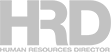The amount of HR managers conducting video interviews has more than quadrupled in the past year alone but are you using this recruitment tool to its full advantage?
It’s free, it’s flexible and it’s (usually) fast so there’s no surprise that a growing number of employers are turning to Skype and other such platforms to interview potential new employees.
The amount of HR managers conducting video interviews has quadrupled in the last year alone – rising from just 14 per cent in 2013 to 63 per cent in 2014 – but with some employers relatively unexperienced in the world of online interviews, it can be easy to make some mistakes.
Online advice
Employment expert Erin Schreiner says it’s important that employers give applicants added help in preparation for the interview. “For many, interviewing in this fashion is still a foreign process,” says Schreiner.
Instead of giving clipped directions and assuming the candidate will figure it out for themselves, Schreiner suggests offering some more in-depth advice.
“You may want to advise the interviewee to sign on to Skype several days prior to the interview to check the lighting in her room or position the camera properly,” says Schreiner. “If you plan to use Skype as an interviewing tool with regularity, prepare a tip sheet to give to your over-Skype interviewees with some answers to commonly asked questions and tips for Skype interviewing success.”
Location location location
Choose your location wisely. While online interviews are largely popular because they allow meetings to be held anywhere, they should still maintain a level of formality – regardless of where you are.
If you are at the office, be aware of what’s going on in the background. Find a tidy, quiet area where you’ll be completely free from interruptions.
Technology tips
“Instead of allowing the potentially novel use of Skype to add even more butterflies, put your interviewee at ease by explaining prior to the interview that should they have difficulty connecting via Skype [they] can contact your help desk,” says Schreiner.
This is beneficial for both you and them as if you lose the connection with a particularly promising applicant, they’ll know exactly how to reconnect as smoothly as possible. Remember, you’re selling your company too and while technology glitches are bound to happen, it gives a good impression if you’re not flustered by them.
On the small screen
When preparing for an online interview, no matter if it’s your first or fiftieth, think about how to make the experience more natural.
Ensure there is ample natural light directed onto your face, rather than from behind where it’ll cast a dark shadow. Also, avoid leaning into the webcam or sitting too close as it can cause distortion. These are all things that can make you look like a novice and give a bad impression to prospective employees.
Inevitable delays
Expect a delay, says Schreiner. “While the strength of your Internet connection will determine the degree to which a delay is a problem, there is commonly at least a slight delay when using Skype. Allow for this, allowing a long pause between the interviewee’s answer to a question and the start of your next query to ensure that you don’t speak over [them].”
If your job candidate seems to be having a difficult time accommodating this delay, encourage her to allow this extra pause time, too.