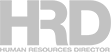
This SAP ERP review will help you understand if this powerful tool's features are right for your company

One of the problems that all business organizations face, regardless of their size and nature, is how to handle everyday transactions easily. We’re not talking about sales alone, but everything connected with running a business—inventory, taxes, product acquisition, and human resource management. Without the proper tools, this would not be easy. And here’s when SAP ERP comes into view.
SAP is an enterprise resource planning (ERP) software created for businesses and institutions of all sizes and natures. This SAP ERP review will give you an overview of its functionalities, core strengths and weaknesses, and the possible Pros and Cons when choosing this as your company’s ERP software.
It is an integrated business software solution developed by SAP SE, a leading enterprise software development company based in Germany. As an enterprise resource planning software, it helps organizations streamline their business processes, manage their resources effectively, and gain real-time insights into their operations. According to its developers, this software has been created for companies and organizations of all sizes, including multinational companies and conglomerates.
As an enterprise resource planning platform, it has a centralized system that integrates various functional business areas, such as:
This platform provides the company or organization with a comprehensive suite of modules and functionalities designed to support these different business functions and enable seamless communication and collaboration across departments.
Like any other software, SAP ERP is used to automate all processes within the organization using a single platform. Similar to the human body, this software/platform serves as the “nervous system” of all business operations.
To think of it another way, this tool serves as the central hub or the main processing unit wherein finance, human resource management, supply chain, logistics, product acquisition, sales, and business intelligence can be performed.
Since this software is flexible, all other software or tools needed to run the business smoothly can be integrated into this central hub. Since the system is centralized, communication between key departments is easier and faster, making decision-making a breeze.
As with any other similar software, SAP ERP has several components that help companies to manage their day-to-day operations and to get the insights critical for their business. The components of SAP ERP are:
Human resources tasks
Manufacturing tasks
Sales team tasks
Like any other software, using this platform involves several steps and considerations. Here is an in-depth overview of how to use SAP ERP effectively:
Remember that this platform is a complex system, and successful usage requires continuous learning, adaptability, and ongoing support. It's crucial to have a dedicated team responsible for the system's administration, user training, and maintenance to ensure its effective utilization and alignment with your organization's objectives.
Like any enterprise software solution, this cloud-based tool has a few features which are shown to be the most useful, or msot often discussed by users. Here’s what we found:
Here is a SAP ERP brochure which shows how SAP ERP can help your organization thrive and grow:

Year founded: 1972
Headquarters: Walldorf, Baden-Württemberg, Germany
Scope of operations: 130+ countries in different parts of the globe
Number of employees: 105,000+ globally
Number of corporate partners globally: 24,000+
Number of development locations worldwide: 100+
Total number of subscribers/users: 280 million+
Key people: Christian Klein (CEO), Dominik Asam (CFO), Sabine Bendiek (Chief People & Operating Officer and Labor Relations Director), Juergen Mueller (Chief Technology Officer), Scott Russell (Customer Success), Thomas Saueressig (SAP Product Engineering), and Julia White (Chief Marketing and Solutions Officer)
Dietmar Hopp, Hasso Plattner, Claus Wellenreuther, Klaus Tschira, and Hans-Werner Hector, its founders and pioneers, were part of IBM at that time but left the company in 1972 to start their software development firm. They aim to integrate all business processes and data analysis into one platform. Hence, SAP (Systemanalyse Programmentwicklung, or system analysis program development in English) was born.
SAP is now considered one of the leading IT companies in the world, with more than €29.52 billion in total revenue in the financial year (FY) 2022.
Depending on the organizational needs, the price of obtaining this software varies. However, they offer free trial software for prospective clients to test and see if this software fits their requirements. The free trial software is available through this link.
Meanwhile, you can contact the developers through their website for a demo. On the other hand, full software versions are also available in their marketplace.
ERP software development is a competitive industry, and SAP ERP is not the only effective platform available. If you see SAP ERP is not the perfect fit, based on your company’s needs, you may also check their competitors for comparison:
SAP ERP is a powerful software to use when planning to automate, integrate, and optimize your essential business operations. Regardless of the size and nature of your business, this ERP can be a reliable partner in streamlining all business processes, managing your workforce, building strong connections with suppliers and other business partners, and maintaining the company's or institution's physical, financial, and technological assets.
Are you still trying to decide what ERP to choose? You will find our HR software reviews helpful in choosing the right software for your company.
Meanwhile, are you a company or organization using SAP ERP? We want to hear from you! Please share your SAP ERP review in the comment section below.