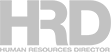
This GroupGreeting review will give you a good idea of what this rewards and recognition HR software is good for

GroupGreeting has made it easier to send digital cards with multipe (unlimited, in fact) signers. It’s especially good if you want to show appreciation for a co-worker who works remotely, or a friend who is living across the country—or the world.
This rewards and recognition HR software lets you accumulate as many signatures as you like just by sharing a link, meaning you will never have to worry about running out of pages to sign or the card getting lost in the mail. GroupGreeting is used by over 10,000 businesses and has sent more than 50 million messages of appreciation in nearly 200 countries.
But how does it work? Is group greeting secure, generally? How many pages is a GroupGreeting card? The answers to these questions and more can be found in this GroupGreeting review from HRD.
A GroupGreeting card is a virtual greeting card that can be signed and sent digitally by numerous people, from family to friends to coworkers. GroupGreeting cards provide a modern approach to signing and sending classic greeting cards from a group of people.
Not only can you create a digital card, but you can also add an unlimited number of photos and messages from friends, family, and/or colleagues around the world, to show your appreciation, which is a key to preventing employee burnout.
The process for buying a card is pretty simple:
By emailing the card URL link, you can then invite other people to digitally sign the card. That way, you can avoid passing that manila folder secretly around the office or among your friends.
To sign the card, you only have to follow a few simple steps. If you are the card creator, you must click the Sign card for “Name” button from the My Account page. Whether you are the card creator or someone else sent you a card link, you can follow the steps below:
Everyone can do this digitally at their workstation rather than sneaking around the office. It's a pretty good system for keeping things on the down low, especially in offices that are prone to gossip--which is all of them!
After buying your GroupGreeting card, you can invite other people to sign in by sending them the URL link for the card. Here are the steps to invite others to sign a GroupGreeting card:
There is no limit to the number of people who can sign a GroupGreeting card. While the card begins with one blank page, the GroupGreeting system automatically adds a blank page at the end of the card when the last blank page has been signed. The purpose for this is to ensure you sign the existing pages instead of skipping ahead and leaving empty pages in between. This could be very useful for large offices where all of the signatures cannot possibly be contained on one standard greeting card.
No. GroupGreeting cards cost $4.99 US, plus tax. This cost does, however, include:
To purchase the GroupGreeting card that you have created, you can go to the “my account” page and click on the name of the recipient. This will bring you automatically to the payment page, where you can simply click on the “buy now” button.
Because GroupGreeting does not operate a cart system, you will only need to purchase one GroupGreeting card at a time.
We celebrated our boss today with his favorite treat: Chocolate Chip Cookies & Milk and a card from the team via @GroupGreeting #NationalBossesDay pic.twitter.com/a7SvatzAmi
— Collaborative for Teaching and Learning (@CTLonline) October 17, 2022
Yes. GroupGreeting does not sell any personal information. GroupGreeting may, however, share your personal information with certain third-party companies or individuals as service providers or business partners that perform business-related services with GroupGreeting.
The list of third-party subprocessors includes:
GroupGreeting uses services like Google Analytics, for instance, because it uses cookies to gather usage data, measure traffic, and help GroupGreeting learn how people discover and use the website. If you prefer, you can change the preferences on your browser or mobile device, preventing or limiting your computers or device’s acceptance of cookies.
It should also be noted that you can opt out of any future contacts from GroupGreeting or opt out of the website or any of its products at any time. You can also delete any and all personal information from GroupGreeting’s records.
A GroupGreeting card has an unlimited number of pages. The GroupGreeting card begins with a blank page and the system automatically adds a blank page at the end of the card after the final page is signed. This also allows an unlimited number of people to be able to sign the GroupGreeting card.
The reason there is a blank page at the beginning and a blank page added at the end is to encourage people signing the card to fill up the existing pages, instead of skipping ahead and leaving blank pages in between. Therefore—you will never run out of pages.
As we have seen, the number of pages as well as the number of people who can sign is unlimited, whether you want to send an appreciation to a friend or a co-worker who works remotely. Beyond that, your personal information is secure. Now that you know the steps, as well as how to invite others to sign, you can send a GroupGreeting card of appreciation anywhere in the world.
As far as cutting-edge rewards and recognition tools go, it cannot be said that GroupGreeting is reaching the highest of levels here. They are, essentially, a virtual greeting card. If that is what you are looking for, for a special occasion for an employee, the tool works exactly as intended.
It may not have the cutting-edge features of some of the other rewards and recognition software that we are reviewing, but it certainly accomplishes its core function of allowing you to pass around a virtual greeting card that the receiver will not be able to see.
GroupGreeting is included in our list of best employee rewards programs. Still need more help finding your HR software? See our HR software review section for more ideas!
Do you have experience with a GroupGreeting card? Let us know in the comment section below.